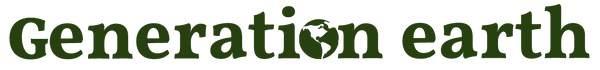Download Cool Carnival App

Control your LED Face Mask with Cool Carnival
PLEASE ENSURE BLUETOOTH AND GPS IS TURNED ON


SET-UP INSTRUCTIONS
1. Ensure both bluetooth and GPS is switched on for the mask.
2. Please ensure the phone is updated with the latest software and that the mask is fully charged (with the cable included in the pack).
3. Select your preferred language
4. Turn on the mask by holding the button for 4 seconds
5. Click on the bluetooth button (top right in Cool Carnival app).
6. Select the mask from the list of Bluetooth devices, you will know the phone is connected when the time changes. (If your phone does not connect try using another phone/tablet to connect).
7. If possible please try on another smartphone or tablet if still not working
8. You can the use all the features of the app: Text Edit / Animation / Music Mode / Doodling
If you have any questions please get in touch with us here